ServiceGraph
The ServiceGraph is the backbone of the EffectiveModel. Basically, it's a directed graph structure (based on JGraphT) which reflects the content of a TOSCA service template.
After construction, the graph structure is reorganized to ease accessing the stored information from an orchestrator point of view.
Following steps are executed when creating a new ServiceGraph:
- Parse template into a graph-like structure (using JGraphT and SnakeYAML).
Read about why we dont' use the winery parser. - Wait for user input, then proceed with step 3.
- Normalize graph. Every TOSCA short notation is converted to its corresponding normal (i.e., extended) representation.
- Resolve symbolic links. In case the original template contains symbolic links pointing to other TOSCA elements, they get resolved by adding appropriate edges to the graph.
Building blocks
Note: In this context, the term node does refer to the field of graph theory, not to TOSCA nodes. E.g., here, a node can even be a TOSCA property.
A ServiceGraph can contain three different types of nodes:
A MappingEntity can have multiple children.
A SequenceEntity behaves like a MappingEntity, but their children are ordered.
A ScalarEntity is a leaf node which can have an associated value.
Nodes, no matter what type, also have a name.
The edges of the graph are directed. Additionally, each edge has a name which equals the name of its target node. This allows for traversing symbolic links (as shown later).
This categorization is strongly linked to the general nature of YAML.
An example
In the following, we'll show how a ServiceGraph is being constructed. Therefore, we use below TOSCA service template for demonstration. Thereafter, we'll look into each consecutive transformation step in more detail.
TOSCA service template
topology_template:
node_templates:
my_db:
type: Database.MySQL
my_app:
type: WebApplication
requirements:
- database_endpoint:
node: my_db
capability: Endpoint.Database
relationship: ConnectsTo
- host: apache
apache:
type: Apache
requirements:
- host: server
server:
type: Compute
capabilities:
host:
properties:
num_cpus: 1
disk_size: 4 GB
mem_size: 1024 MB
Disclaimer: This example is by no means a complete template, nor necessarily compliant with the TOSCA Simple Profile specification.
Step 1: Construction
After SnakeYAML parsed the template, a rather simple algorithm uses the outcome to construct following ServiceGraph:
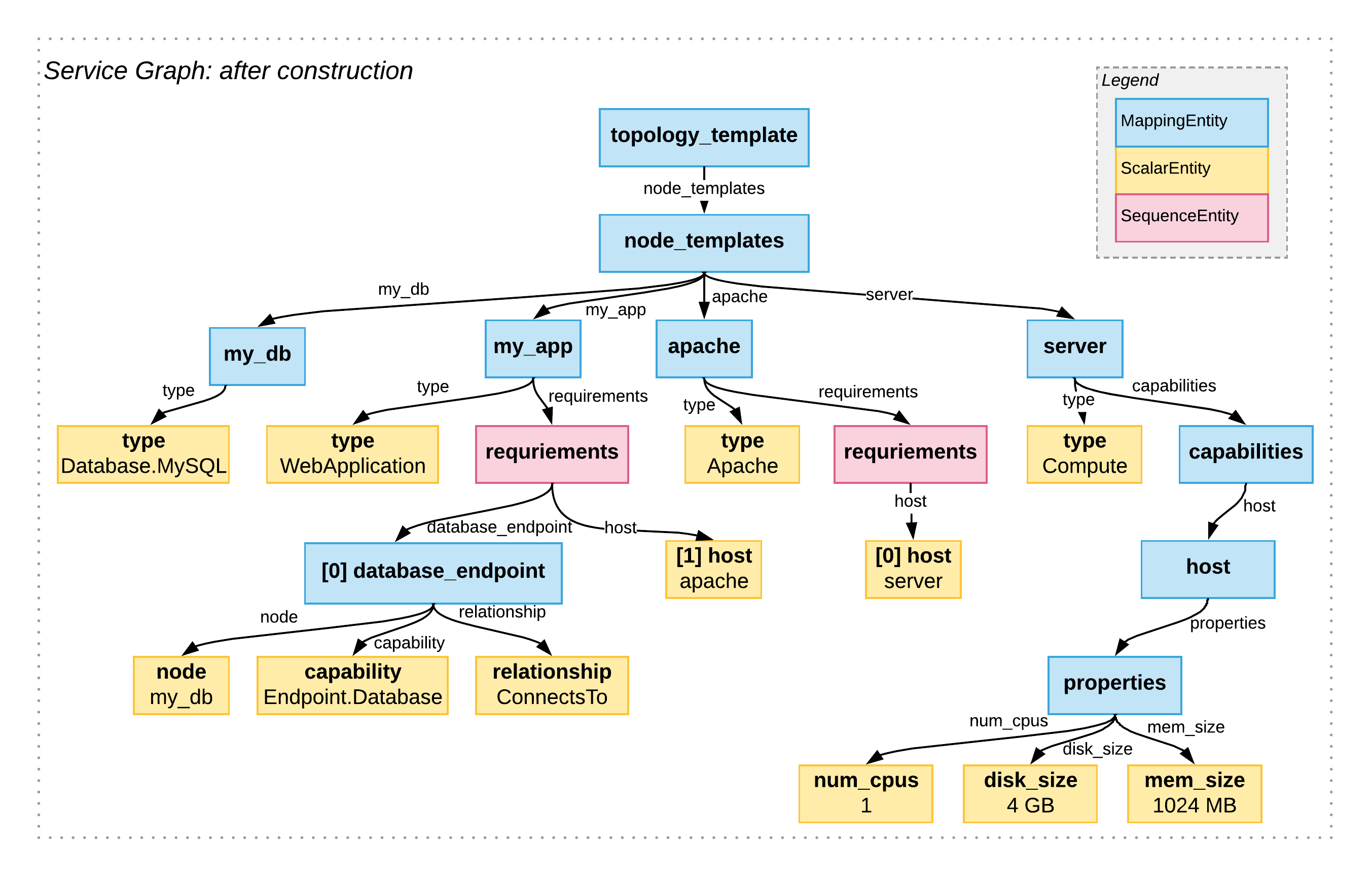
The resulting graph structure closely recreates the original YAML structure.
Step 2: Normalization
In many cases, TOSCA allows an abbreviated syntax variant instead of it's more verbose extended notation.
In order to ease further handling of the graph, every short notation is being converted to its extended equivalent. We call this process normalization.
After applying normalization, its structure looks like this:
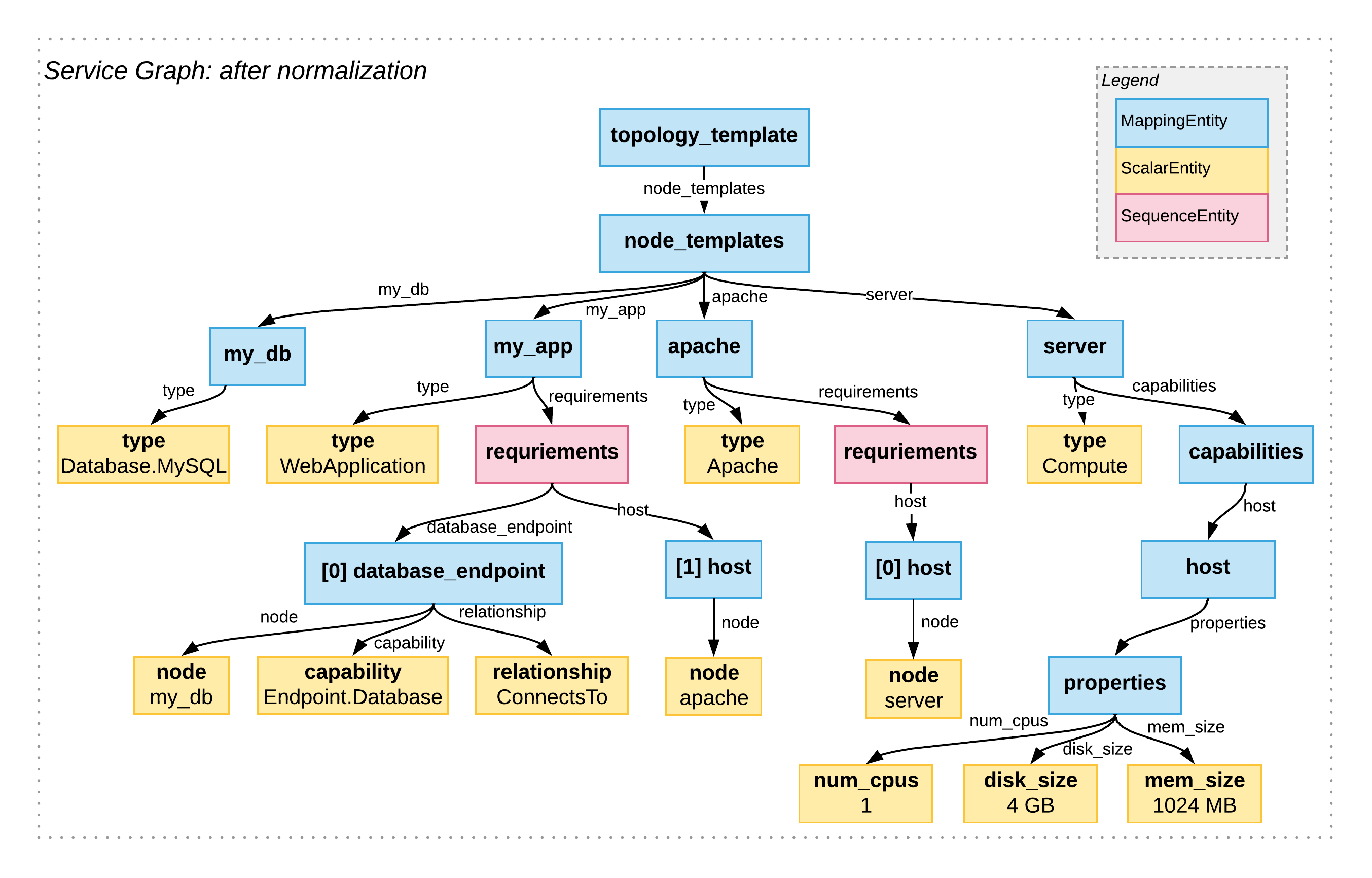
The short notation of the host requirements of the my_app and apache nodes have been converted to their extended notation.
Step 3: Symbolic Link Resolving
In the last step, TOSCA's symbolic links get resolved. This is accomplished by introducing new edges which point to the referenced node and removing the now obsolete symbolic link.
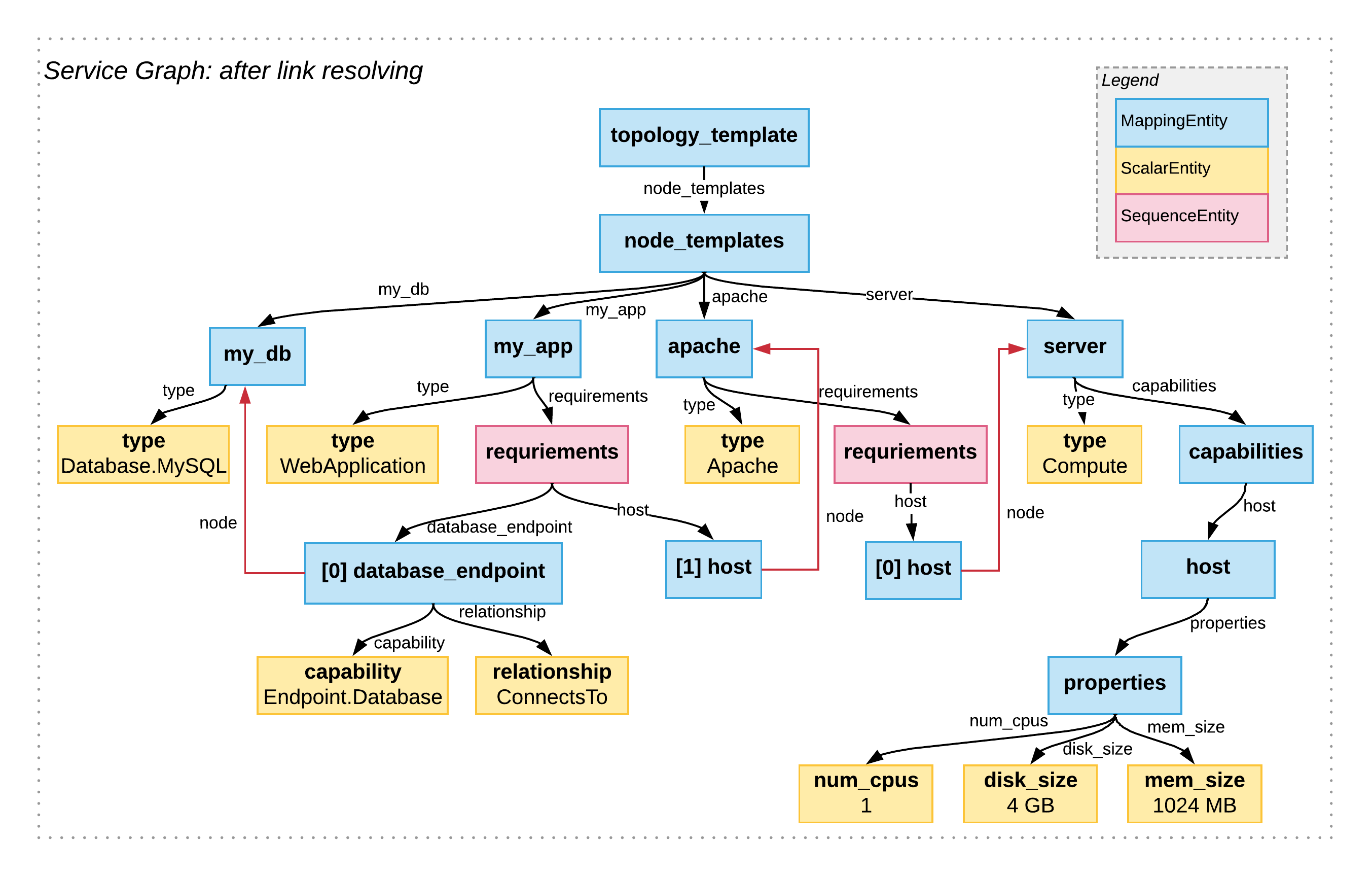
The new edges are marked in red.
They replace the former ScalarEntities which contained symbolic names.
Pay attention to how each edge kept the name of the replaced node;
this way, proper graph traversing remains possible.
Note: Together, step 2 and 3 are called 'finalization of the graph'.