Definition CLI Architecture
This document describes the architecture for the CLI component of the TOSCAna Software.
Class Diagram
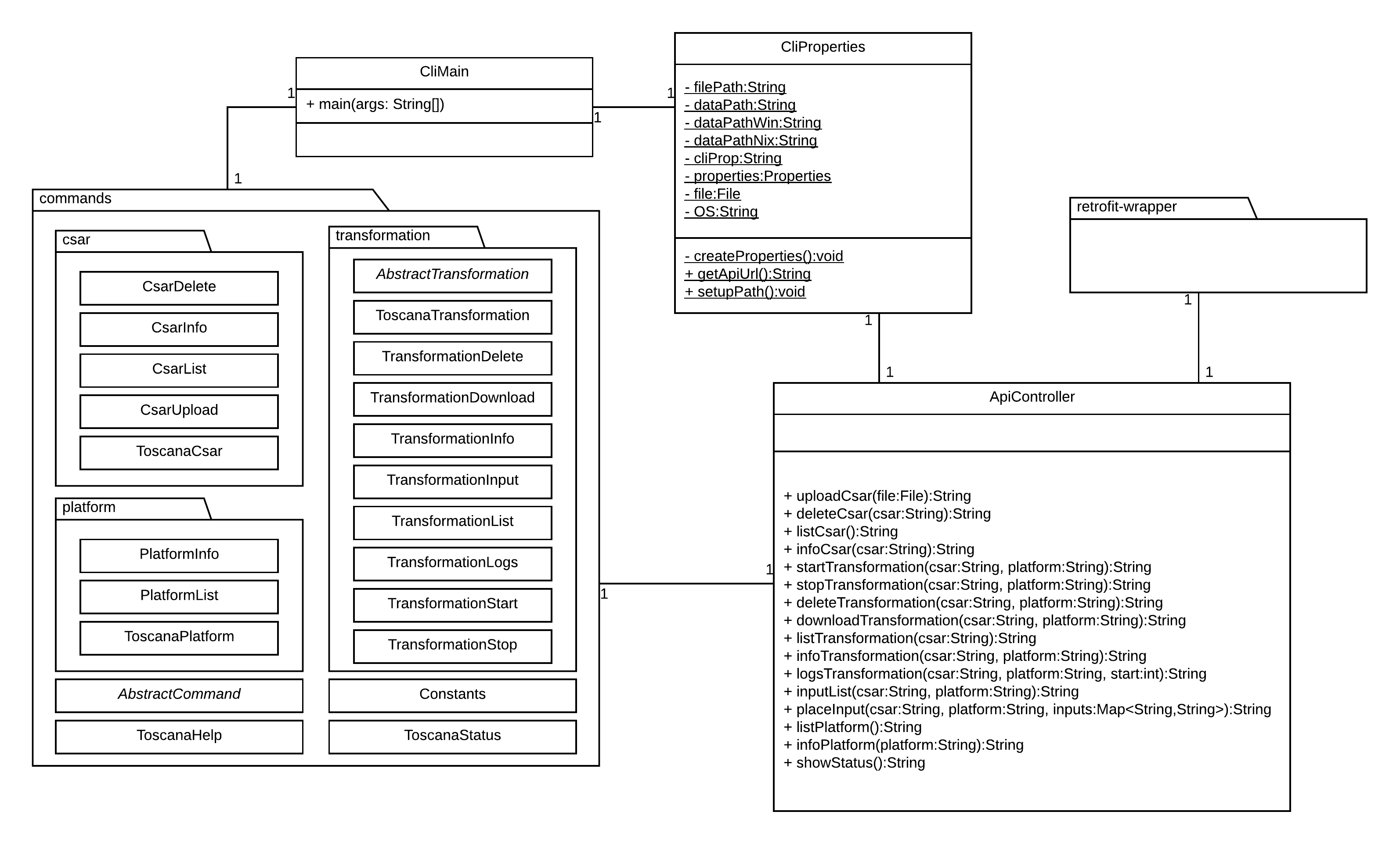 Note: This diagram was created using LucidChart. The source file can be found here.
Note: This diagram was created using LucidChart. The source file can be found here.
ApiController
The ApiController tries to perform the tasks it receives from the CliController and calls the corresponding methods of the REST API. The methods of the REST API are called through the Retrofit wrapper.
The methods shown in the above class diagram have the following functionality:
uploadCsar(file: File):String - trys to upload the specified CSAR Archive to the Transformator
deleteCsar(csar: String):String - deletes the specified CSAR Archive from the Transformator
listCsar():String - lists all available CSAR Archives on the Transformator, which can be used for a Transformation
infoCsar(csar: String):String - shows detailed Information about the specific CSAR Archive
startTransformation(csar:String, platform:String):String - starts a Transformation of the passed on CSAR Archive to the specified Platform
stopTransformation(csar:String, platform:String):String - stops a currently running Transformation
deleteTransformation(csar:String, platform:String):String - deletes an available Transformation from the Transformator
downloadTransformation(csar:String, platform:String):String - downloads an available Transformation Artefact from the Transformator
listTransformation(csar:String):String lists all available Transformations on the Transformator
infoTransformation(csar:String, platform:String):String - shows detailed Information about the specific Transformation
logsTransformation(csar:String, platform:String, start:int):String - prints available Logs for the Transformation, starting at the provided start point
inputList(csar:String, platform:String):String - returns a list of required inputs that need to be set, before a transformation can start
placeInput(csar:String, platform:String, inputs:Map<String,String>):String - Sets the required Inputs, Inputs can be provided manual or from a file with properties like formatting
listPlatform():String - lists all Platforms that are available for a Transformation
infoPlatform(platform:String):String - shows detailed Information about the specific Platform
showStatus():String - shows the current state of the System
CliMain
The CliMain is the main class to initialize the CLI and show the possible commands, subcommands or options that can be executed in the CLI. After the user has made a correct commandline input, the CliController trys to call the corresponding classes which run the methods. The Picocli framework was used to create the CLI.
CliProperties
The CliProperties class, creates a cli.properties config file if it doesn't exist and returns the API Url that is used to call the REST API.
Commands Package
The commands package contains several classes and three packages: csar, platform and the transformation package. The packages and classes are mandatory to create the Picocli components of the CLI.
ToscanaHelp shows the Help Page of the CLI, ToscanaStatus the status of the System and AbstractCommands contains the Options that are used from most of the classes.
For more detailed Information about the commands and subcommands view cli-commands.md.
License
Copyright (c) 2017 University of Stuttgart.
All rights reserved. Made available under the terms of the Eclipse Public License v1.0 and the Apache License v2.0 which both accompany this distribution.